Register
Worth Ave. Group - Providing peace of mind to consumers for over 50 years.
6 Tips to preserve iPhone X battery life
Posted:
November 10, 2017
Categories:
General


Getting a brand new phone is extremely exciting, you’re ready to import your contact information, get the latest apps and games, and test out your phone’s new camera.
This is doubly true if you just got the brand new iPhone X. The new iPhone X is the most hyped iPhone in a long time, with people waking up at 3 am to preorder the device, and customers lining Apple stores for a chance to get the new device.
If you were one of the lucky people awake at 3 am for the iPhone X preorder who was successful and now have your new device, you’re without a doubt ready to set up your new phone.
You might notice however that the new iPhone X battery is not quite what you imagined it would be; with enhanced features comes more use of the battery.
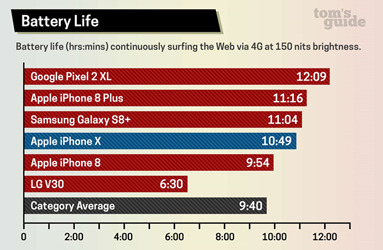
The new iPhone X has a 2,716 milliamp-hour (mAh) battery, which is actually smaller than the batteries in the iPhone 6 Plus and iPhone 7 Plus (Source). Over at tom’s guide (Source) they found that the new iPhone battery performs worse than many of the other new phones in the same price and quality range.
Note this battery life test was performed by surfing the internet via T-Mobile’s 4G network, and that you might experience different results. In any case if you’re someone who owns the new iPhone you might be concerned. You want to be able to use your phone at least most of the day without needing a second charge.
When you use your iPhone X, you’re going to be taking pictures, surfing the internet, watching videos and listening to music, and using different apps. After all of this phone usage you might find that your battery is close to dead. To extend the length of your iPhone battery without having to carry around a charger everywhere you go, we’ve compiled a list of 6 tips and tricks to manage and extend your iPhone X battery life.
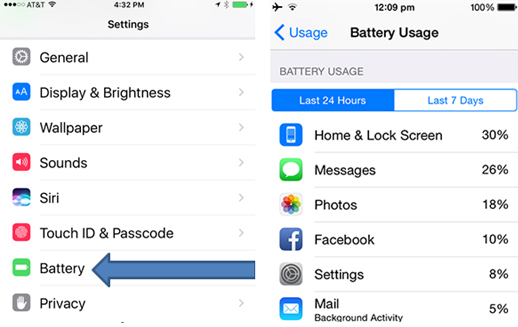
1) Find out what apps are draining your battery
To find out what apps are draining your phone’s battery, navigate to the settings tab in your phone, and then click on the battery tab.
After clicking on the battery icon, notice which apps are consuming the most battery, normally apps like Facebook ad Instagram will be close to the top, because those apps involve a lot of images and videos, which use more processing power.
If you use a lot of different social media apps, you might find that they drain your battery even when you aren’t using them. This is because these apps run in the background, so that they can give you notifications and updates even when you’re not actively using the app.
To extend the battery life of your new iPhone X, focus on monitoring your battery usage in the settings tab, and close out of social media apps that tend to consume battery life even when they’re in the background.
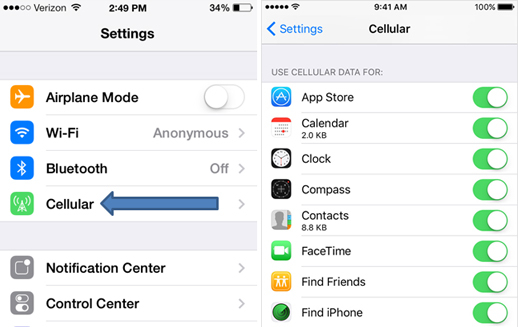 2) Turn off background data
2) Turn off background dataWhen you use a smartphone, your phone toggles between Wi-Fi and 4G data, depending on which is available where you are. Your phone will automatically connect to 4G or Wi-Fi if you are signed in to the specific Wi-Fi network.
Many apps that are available for the iPhone utilize this consistent 4G or Wi-Fi overage and use this data in the background.
This is great for the app companies, but if you find that most of the apps you’re using are eating up this data constantly, your phone’s battery may suffer.
To see what apps are using background data, navigate to the settings tab and then click on cellular, and then scroll down to cellular data.
Here you’ll be able to see which apps are using background data and toggle them on or off.
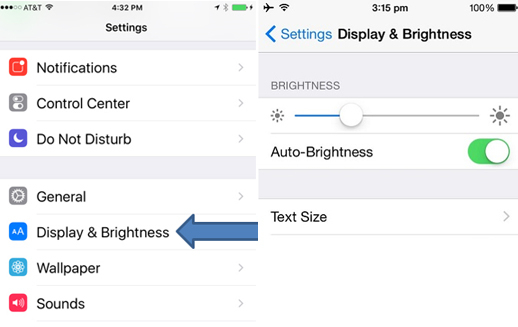 3) Lower your screen brightness
3) Lower your screen brightnessYour screen brightness is one of the biggest battery killers. If your brightness is all the way up, you’ll lose 3 hours of battery life compared to your iPhone brightness being on the lowest setting (Source).
Try to keep your phone brightness down if you can, or set your screen brightness to auto adjust. To set your iPhone to auto adjust, navigate back to the settings tab, and then click on display and brightness.
From here you can set the brightness to auto adjust or you can set it manually.
4) Close out web pages and apps
If you’re someone who uses your iPhone a lot, then you are constantly opening new apps and webpages.
This is great, but if you have too many apps and webpages open at once it can bog down your phone speed and put strain you phone’s battery.
Make sure that you are closing out your webpages and apps once you are done using them so that they don’t continue to eat up your battery!
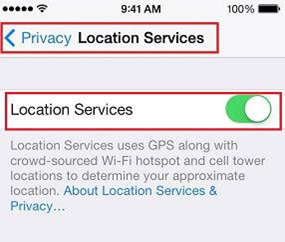 5) Turn off Location Tracking
5) Turn off Location TrackingLocation tracking is built into every iPhone, and the iPhone X is no exception. Location tracking helps different apps to better serve you, it allows Apple Maps to give you directions, and it helps google serve you local searches and different content that is most appropriate for you based on your location.
Location Tracking hogs a lot of battery life; to protect and preserve your battery life you might try turning off location services when you aren’t using an app that needs to know your location.
To turn off location services, navigate to the settings tab in your iPhone, click privacy, and then toggle off location services.
 6) Monitor Social Media Usage
6) Monitor Social Media UsageSocial media is a dominant player in today’s internet landscape. Facebook has 2.07 billion monthly active users as of June 30, 2017. Instagram has 800 million monthly active users. 3 billion snaps are sent everyday on Snapchat (Source).
If you’re like most people, you use social media regularly on your iPhone, but this continual usage can burn through your battery life, especially considering that most social media apps have pivoted to focus on video content over just pictures or text.
To conserve your battery life, try to limit you social media usage, watch videos and other media on your desktop.
If you do use social media apps, try not to connect them to other apps on your phone, for example you don’t have to connect your Spotify to your Tinder, or your Facebook, or your Bumble. Connecting all of your apps together can also prove to be a security risk, along with draining your battery.
To get the most out of your iPhone X, you need your phone to be good to go throughout the day. Using these tips and tricks will help preserve your iPhone X’s battery life, and allow you to go longer without needing to charge your phone.
Repairs on the iPhone X can be costly, be sure you are protected! Get a free insurance quote now!











