Register
Worth Ave. Group - Providing peace of mind to consumers for over 50 years.
iPhone 16 vs. iPhone 15: What’s the Difference?
Posted:
September 24, 2024
Categories:
General


Apple’s iPhone 16 lineup was released on September 20, 2024, featuring four models: iPhone 16, iPhone 16 Plus, iPhone 16 Pro, and iPhone 16 Pro Max. The base model remains the best option for most users, but as always with a new iPhone drop, the big question is: Should you upgrade?
If you’re using an iPhone 15, you might be wondering if the switch is really worth it. And if you’re holding on to an older iPhone, the dilemma might be whether to get Apple’s latest and greatest or snag last year’s model at a reduced price.
Let’s explore the main specifications of iPhone 16 and iPhone 15 to see how they stack up and help you make the right choice.
iPhone 16 vs. iPhone 15: Key Specifications
| iPhone 16 | iPhone 15 | |
| Dimensions | 5.81 x 2.82 x 0.31 inches | 5.81 x 2.82 x 0.31 inches |
| Display size and type | 6.1-inch Super Retina XDR display | 6.1-inch Super Retina XDR display |
| Dynamic Island | Included | Included |
| Processor | A18 chip | A16 Bionic chip |
| Memory | 8G of RAM | 6GB of RAM |
| Storage | 128GB / 256GB / 512GB | 128GB / 256GB / 512GB |
| Rear cameras | 48MP Fusion and 12MP Ultra Wide with macro photography and spatial photos and videos support | 48MP Main and 12MP Ultra Wide |
| Front camera | 12MP TrueDepth camera | 12MP TrueDepth camera |
| Side buttons | New Camera Control button (enables quick access to the camera app) and Action button (customizable for various functions) | Standard side buttons (mute switch, volume, power) |
| AI features | Apple Intelligence with advanced AI capabilities | Does not support Apple Intelligence, limited to Siri |
| Connector | USB-C, supports USB 2 | USB-C, supports USB 2 |
| Battery life | Up to 22 hours of video playback | Up to 20 hours of video playback |
| Color options | Ultramarine, teal, pink, white, black | Pink, yellow, green, blue, black |
| Price | Starts at $799 | Starts at $699 |
The iPhone 16 brings several upgrades over the iPhone 15, including a more powerful A18 chip, advanced AI capabilities through Apple Intelligence, new side buttons (Camera Control and Action button), a refreshed camera layout, better battery life, and more vibrant color options.

Here’s a breakdown of the key differences and similarities:
Design and display
The iPhone 16 looks quite similar to the iPhone 15, as the overall design hasn’t changed much. Both models are the same size and have a 6.1-inch display with the Dynamic Island feature. They also have the same aluminum frame and a matte glass finish on the back, which gives them a sleek and sturdy feel.
What’s different this time around is the camera layout. The iPhone 16 has a vertical rear camera setup, replacing the diagonal camera arrangement found on the iPhone 15 (as well as on the 14 and 13 base models). The Action Button (borrowed from the 15 Pro) replaces the mute switch, while the new Camera Control button is on the right side, below the power button.
The iPhone 16 also features new, more vibrant color options, so besides the standard black, it’s also available in ultramarine, teal, pink, and white.
Performance
The iPhone 16 features a new A18 chip, a significant leap from the A16 Bionic in the iPhone 15. This 3nm processor promises up to 30% faster performance and enhanced AI capabilities. It also includes hardware-accelerated ray tracing, bringing AAA mobile games (previously exclusive to the 15 Pro) to this year’s base model. The iPhone 16 also comes with 8GB of RAM, up from 6GB in the previous model, to help with AI tasks and provide even smoother multitasking.
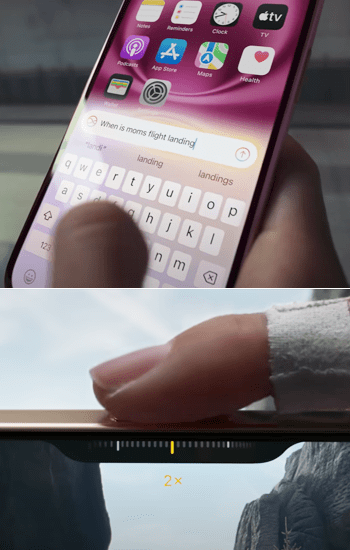
Cameras
Both phones have an advanced dual-camera system with a 48MP main and a 12MP ultra wide camera. However, the iPhone 16’s ultra wide camera features a slightly faster aperture and includes macro photography and video recording support, a feature previously reserved for Pro models. The vertically arranged cameras also enable you to take spatial photos and videos. But to really enjoy this feature, you’ll need the Apple Vision Pro.
One of the big upgrades is the Camera Control button, which provides quick access to the camera app, enabling you to capture photos or videos instantly. Apple also announced that Camera Control will soon unlock visual intelligence to help you learn about objects and places around you faster than before.
Apple Intelligence
The iPhone 16 supports Apple Intelligence, a set of advanced AI features that take full advantage of the new A18 chip and increased RAM. Apple made it clear that the iPhone 16 was built from the ground up with Apple Intelligence in mind, reflecting the company’s focus on bringing advanced AI features to the forefront of the new lineup. These AI features include smarter Siri, built-in writing tools, generative image creation, and text summarization, among other things.
The first set of Apple Intelligence features will be available in October as part of iOS 18.1, with more updates rolling out in the coming months. The iPhone 15 does not support Apple Intelligence. Besides the entire iPhone 16 series, it will be available only on the iPhone 15 Pro and Pro Max.
Price
The iPhone 16 is the most affordable model in the new lineup, starting at $799. On the other hand, the iPhone 15 has dropped by $100 from its launch price, starting at $699.

Should you upgrade?
From the iPhone 15: If you currently have an iPhone 15, you probably don’t need to rush to upgrade to the iPhone 16. The changes aren’t that big, so unless you are impressed by Apple Intelligence or need quick access to your camera tools through the Camera Control button, you can stick with your current phone without missing out on much.
From the iPhone 13 and 14: If you’re using an iPhone 13 or 14, the improvements in the iPhone 16 might be noticeable but not necessary for all users. Upgrading to the iPhone 16 could be a nice boost with a faster processor, better cameras, and special features like Dynamic Island and Apple Intelligence. But if you’re satisfied with your current phone’s performance and don’t need these extra features, you could skip the upgrade.
From the iPhone 12, 11, and older models: For those with iPhone 12, 11, or older models considering an upgrade, the iPhone 16 would be a major step up in every aspect – performance, features, camera capabilities, and battery life. The same goes for iPhone 15. Upgrading to one of these models could really pay off in this case, providing a much better overall experience, especially if your current phone is feeling sluggish.

















