Register
Worth Ave. Group - Providing peace of mind to consumers for over 50 years.
Apple Pencil: Which One Should You Get?
Posted:
May 29, 2024
Categories:
General


In May 2024, Apple released its latest Apple Pencil, setting a new standard for digital styluses. The new Apple Pencil Pro, equipped with the most advanced features so far, is designed to seamlessly integrate with the latest iPad Air (M2) and iPad Pro (M4) models. This expands the Apple Pencil lineup to a total of four versions: Apple Pencil (1st generation), Apple Pencil (2nd generation), Apple Pencil (USB-C), and Apple Pencil Pro.
If you're considering getting an Apple Pencil, here's what you need to know, including the tasks they are most useful for, the differences between all the models, and the specific iPads they are compatible with.

What is the Apple Pencil, and what is it used for?
The Apple Pencil is a stylus designed specifically for the iPad. It's similar in size to a regular pencil, meaning it's comfortable to hold and ideal for various tasks such as drawing and sketching, writing and note-taking, or annotating and marking up documents. Beyond creative and professional tasks, the Apple Pencil is also great for easily navigating the iPad. It allows for more precise tapping and scrolling, which can be especially helpful in apps with small interface elements.
What are the differences between the Apple Pencils?
All four Apple Pencils support the three key features: pixel-level precision, low latency, and tilt sensitivity. This means you can write, sketch, and draw with remarkable accuracy, enjoy immediate responsiveness like a traditional pencil, and create shading and other effects by tilting the Pencil. However, some models come with more features than others, as shown in the chart below.
| Apple Pencil (1st generation) |
Apple Pencil (2nd generation) |
Apple Pencil (USB-C) |
Apple Pencil Pro |
|
| Pressure sensitivity |  |
 |
 |
 |
| Attaches magnetically |  |
 |
 |
 |
| Wireless pairing and charging |  |
 |
 |
 |
| Supports Apple Pencil hover |  |
 |
 |
 |
| Double-tap to change tools |  |
 |
 |
 |
| Barrel roll |  |
 |
 |
 |
| Squeeze |  |
 |
 |
 |
| Haptic feedback |  |
 |
 |
 |
| Find My |  |
 |
 |
 |
| Free engraving |  |
 |
 |
 |
Besides the features, there are also differences in the design. The first-generation Apple Pencil is completely round and has a glossy finish. In contrast, all subsequent models have a matte finish and a flat side, making them easier to hold and preventing them from rolling off surfaces.
When it comes to size, the 1st-generation Apple Pencil is the longest, with a length of 6.92 inches. The USB-C Apple Pencil is the shortest at 6.10 inches. The 2nd-generation Apple Pencil and the Apple Pencil Pro are 6.53 inches long. Unlike these two models, which charge wirelessly when attached to the iPad, the 1st-generation Apple Pencil charges via a Lightning connector that can be plugged into the iPad, while the USB-C Apple Pencil charges, as you can guess, with a USB-C cable.
What iPads work with the Apple Pencil?
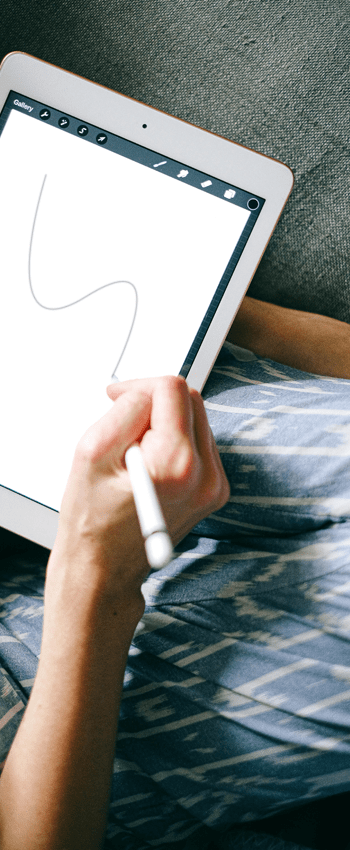
Each Apple Pencil is compatible with different iPads. Compatibility depends on the Apple Pencil model and the specific iPad model. Here's a breakdown of which Apple Pencil works with which iPads:
Apple Pencil (1st generation) is compatible with the following iPads:
• iPad Pro 12.9-inch (1st and 2nd generation)
• iPad Pro 10.5-inch
• iPad Pro 9.7-inch
• iPad Air (3rd generation)
• iPad mini (5th generation)
• iPad (6th, 7th, 8th, 9th, and 10th generation)
Apple Pencil (2nd generation) is compatible with the following iPads:
• iPad Pro 12.9-inch (3rd, 4th, 5th, and 6th generation)
• iPad Pro 11-inch (1st, 2nd, 3rd, and 4th generation)
• iPad Air (4th and 5th generation)
• iPad mini (6th generation)
Apple Pencil (USB-C) is compatible with the following iPads:
• iPad Pro 13-inch (M4)
• iPad Pro 11-inch (M4)
• iPad Air 13-inch (M2)
• iPad Air 11-inch (M2)
• iPad Pro 12.9-inch (3rd, 4th, 5th, and 6th generation)
• iPad Pro 11-inch (1st, 2nd, 3rd, and 4th generation)
• iPad Air (4th and 5th generation)
• iPad mini (6th generation)
• iPad (10th generation)
Apple Pencil Pro is compatible with the following iPads:
• iPad Pro 13-inch (M4)
• iPad Pro 11-inch (M4)
• iPad Air 13-inch (M2)
• iPad Air 11-inch (M2)
The Apple Pencil does not work on all iPads. Older iPad models, such as the iPad (5th generation), or any iPad not listed above, do not support any Apple Pencil. Always check your model before purchasing an Apple Pencil to ensure compatibility.
How can I check what iPad I have?
To determine which iPad you have, check the model number, which is usually found on the back of your device or in the settings.
Checking the model number on the iPad:
Look on the back of your iPad. You will see small text that includes the word "Model" followed by a number starting with "A." For example, it might say "Model A2436".
Checking the model number in the settings:
• Open the Settings app on your iPad.
• Tap "General," then tap "About."
• Look for the "Model Number." You might see a combination of letters and numbers that starts with an "M" (for example, MK2K3LL/A). Tap on it, and it will change to a number that starts with "A," which is the model number (for example, A2602).
Once you have the model number, visit Apple's Identify Your iPad Model page to see what iPad you have. Then, you can easily find out which Apple Pencil you should get for your iPad.
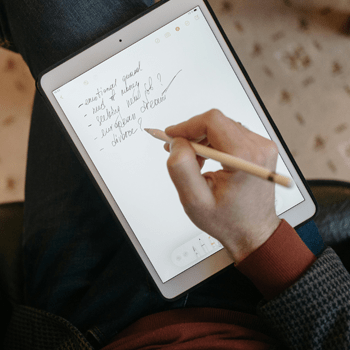
How much does an Apple Pencil cost?
The Apple Pencil (1st generation) costs $99, while the Apple Pencil (2nd generation) and Apple Pencil Pro are priced at $129. The Apple Pencil (USB-C) is the cheapest at $79. These prices are standard at Apple stores and most retailers, but it's possible to find deals and discounts, especially during sales events. If you're looking to purchase an Apple Pencil, it's a good idea to compare prices across different stores and consider refurbished options to find the best deal.
Is the Apple Pencil worth it?
If you want to use your iPad for creative work, such as drawing, sketching and writing, note-taking, or precise navigation, the Apple Pencil is worth the investment. It offers a level of precision, control, and responsiveness that's hard to achieve with a finger or less sophisticated styluses. If you only use your iPad for casual browsing, checking emails, and streaming, you might not find the Apple Pencil as useful. However, that doesn't mean you should not get one if you want a more enjoyable way to interact with your iPad or a more refined touch experience.
How long does the Apple Pencil battery last?
The battery life of an Apple Pencil is quite impressive. On a full charge, the Apple Pencil (all models) can last up to 12 hours of continuous use. If you're in a pinch, a quick 15-second charge can provide about 30 minutes of use. All models charge quickly, taking about 20-30 minutes for a full charge.
Does the Apple Pencil work on iPhones?
No, the Apple Pencil does not work on any iPhone models. The Apple Pencil is specifically designed to be used with compatible iPads only. The technology and display integration required for the Apple Pencil's functionality are currently only available on iPad models.
 While considering getting an Apple Pencil, don’t forget to protect your iPad from common mishaps like accidental drops, cracked screens, or water damage. At Worth Ave. Group, you can get insurance protection for all iPad models, whether new, used, or refurbished. And that’s not all. Worth Ave. Group offers insurance solutions for all your Apple devices, including your iPhone, MacBook, and Apple Watch, saving you hundreds on device repairs or replacements when accidents happen. Explore our device insurance plans and get a free quote!
While considering getting an Apple Pencil, don’t forget to protect your iPad from common mishaps like accidental drops, cracked screens, or water damage. At Worth Ave. Group, you can get insurance protection for all iPad models, whether new, used, or refurbished. And that’s not all. Worth Ave. Group offers insurance solutions for all your Apple devices, including your iPhone, MacBook, and Apple Watch, saving you hundreds on device repairs or replacements when accidents happen. Explore our device insurance plans and get a free quote!
• iPhone Insurance
• iPad Insurance
• MacBook Insurance
• Apple Watch Insurance












