Register
Worth Ave. Group - Providing peace of mind to consumers for over 50 years.
What is Apple Intelligence and what are the features of Apple's new AI?
Posted:
October 14, 2024
Categories:
General
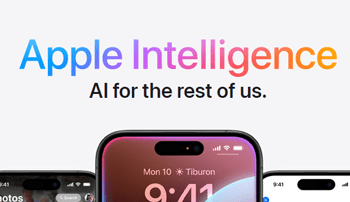
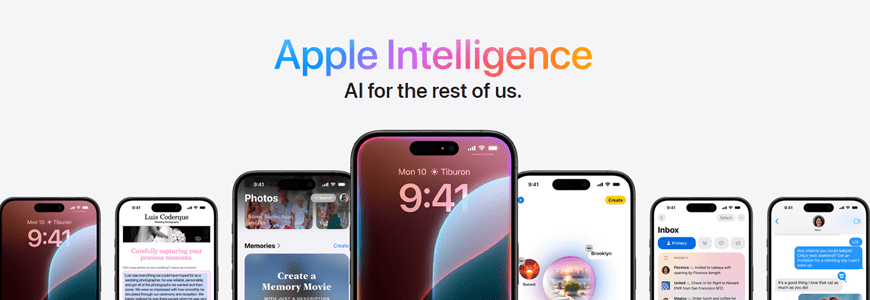
Apple has joined the AI race in a big way with the introduction of Apple Intelligence, a suite of AI-powered features promising to redefine how you interact with your iPhone, iPad, or Mac. "Apple Intelligence will transform what users can do with our products — and what our products can do for our users," said Tim Cook, Apple's CEO, while introducing it. Here's what you need to know about this innovative technology.
What is Apple Intelligence?
Apple Intelligence is Apple's advanced AI system, integrated directly into its ecosystem (iOS 18, iPadOS 18, macOS Sequoia). The company promotes it as "AI for the rest of us," built into your iPhone, iPad, and Mac to help you with everyday tasks like writing, organizing, and being creative. It uses generative models and draws on your context to give you more personalized suggestions and results on your Apple devices. At the same time, it prioritizes on-device processing, keeping your data safe and private while helping you get things done.
Key features of Apple Intelligence
Apple Intelligence is not one but a suite of AI features. You can use them to do many great things, such as improve your writing skills, create original images, unique emoji (Genmoji) or custom memory movies, communicate more naturally with Siri, and get recommendations to help you stay on top of your day-to-day activities.
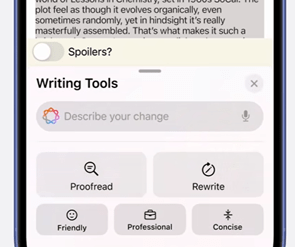
Writing Tools
The new AI-powered writing tools can help you enhance your writing skills and communicate more effectively. Integrated across apps like Notes, Mail, and Pages, Apple Intelligence can rewrite, proofread, and even summarize content. Rewrite helps you polish what you have written or adjust the tone. Proofread checks grammar and sentence structure and offers suggestions. Summarize lets you select a long text and have it recapped into a more digestible format like a paragraph, bullet points, or a table.

Clean Up/Memory Movie/Natural Language Search in Photos
With natural language search, you can find photos and videos (or a specific moment in a video) just by describing what you're looking for. You can also create a memory movie by explaining what you have in mind – Apple Intelligence will select the best photos and videos that match your description and organize them in a storyline. It also features a new Clean Up tool, which can remove distracting objects from photos.
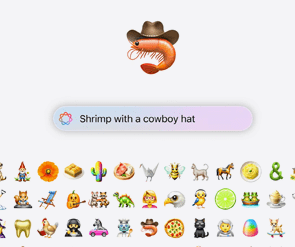
Custom Emoji (Genmoji)
You can create an original emoji (Genmoji) to express a unique emotion or represent an object not yet available in the standard emoji set. By simply typing a description of what you want to create, Apple Intelligence will generate a custom emoji you can send through messaging apps like iMessage or share as a sticker or reaction in a Tapback.
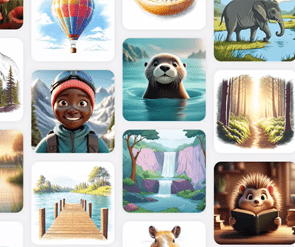
Image Playground
The Image Playground lets you create new images in different artistic styles – animation, illustration, or sketch. You can either describe the image you want or follow prompts to guide the creation process, choosing themes, accessories, and more. Once you've generated a unique image, you can use it in creative projects, post it on social media, or share it with friends and family through other apps.

Enhanced Siri
The redesigned Siri becomes a more capable and intuitive virtual assistant. Siri is now context-aware, remembering previous interactions to give more relevant and accurate follow-up responses. It can also perform actions across different apps and has comprehensive knowledge of your device's features and settings. For example, you can ask Siri about upcoming appointments or specific people from your contacts, and it will pull in data from apps like Calendar or Messages.
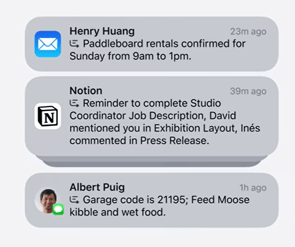
Summaries in Mail, Messages, and Notifications
Apple Intelligence can help you manage your communications and prioritize your tasks by generating summaries of your emails, messages, and notifications. This feature pulls out the key points from long emails or ongoing chats, helping you catch up quickly. Similarly, it summarizes your notifications and organizes your alerts by importance, showing you what needs your attention first.
It's important to note that Apple Intelligence will roll out gradually, with different features introduced over several phases. Writing Tools, Clean Up/Memory Movie/Natural Language Search in Photos, and some Siri enhancements are among those coming with the first set of AI features. Still, some more advanced features like Genmoji and Image Playground will be released in the second or third set.
Devices that support Apple Intelligence
Apple Intelligence is compatible with all iPhone 16 models, iPhone 15 Pro and iPhone 15 Pro Max, and iPads and Macs with M1 chip or later, with device and Siri language set to U.S. English. These devices come equipped with the necessary hardware and software for Apple's advanced AI capabilities.
This means that the two 15 Pro models are the only iPhones outside the 16 lineup that support Apple Intelligence thanks to their powerful A17 Pro chip. Apple Intelligence will not be available on the iPhone 15 and 15 Plus or any other earlier models, including the iPhone 14 and 13.
| iPhones | |
| iPhone 16, 16 Plus, 16 Pro and 16 Pro Max | iPhone 15 Pro and 15 Pro Max |
| iPads | |
| iPad Air with a M1 chip and later iPad Pro with a M1 chip and later |
iPad Mini with A17 Pro chip |
| MacBooks | |
| MacBook Air with a M1 chip and later | MacBook Pro with a M1 chip and later |
| Mac Desktops | |
| iMac with a M1 chip and later Mac Studio with a M1 Max and later |
Mac Mini with a M1 chip and later Mac Pro with a M2 Ultra chip |
| If you don't have a compatible Apple device, you'll need to upgrade to one in order to be able to use Apple Intelligence when it launches. | |
When will Apple Intelligence be available?
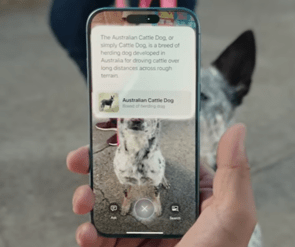
Apple Intelligence will start rolling out at the end of October with iOS 18.1, iPadOS 18.1, and MacOS Sequoia 15.1. These software updates will bring the initial set of AI features to compatible iPhones, iPads, and Macs, though the full suite of capabilities will be released gradually over several months. The entire rollout is planned to be completed in 2025.
How to get Apple Intelligence?
Once iOS 18.1, iPadOS 18.1, and macOS Sequoia 15.1 are available and you update your device, you'll need to join the Apple Intelligence waitlist.
To request activation of Apple Intelligence on your iPhone or iPad:
Go to Settings > Apple Intelligence & Siri
then click Join the Apple Intelligence Waitlist.
To request activation on your iMac or MacBook:
Go to Apple menu > System Settings > Apple Intelligence & Siri
then click Join the Apple Intelligence Waitlist.
Apple Intelligence should be available for activation within a few hours of joining the waitlist. You'll receive a notification as soon as it is ready to be activated. If you want to use it across multiple Apple devices, you only need to join the waitlist on one of them. After activating it on that device, your other compatible devices will automatically gain access to Apple Intelligence.
How does Apple Intelligence protect your privacy?
Unlike many AI systems that rely heavily on cloud servers, Apple Intelligence processes most of your data directly on your device, ensuring your personal information stays secure and private. This on-device processing is possible because of Apple's powerful custom chips, such as the A18 or M1. For more complex tasks that require additional processing power, Apple Intelligence draws on Private Cloud Compute, which uses your data only to fulfill your request and doesn't store it, maintaining the same privacy and security protection as the device itself.
Protect your Apple devices from accidental damage and theft!

Learn more about our device insurance plans and grab a free quote!















