Register
Worth Ave. Group - Providing peace of mind to consumers for over 50 years.
6 Ways to Charge Your Phone (without the Original Charger)
Posted:
May 22, 2023


We've all been there: you need to charge your phone, but the original charger or electrical outlet is nowhere in sight. Fortunately, there are plenty of alternative ways to power up your phone. So whether you've misplaced your original charger, you don't have access to an outlet, or you want a more convenient charging solution, here is how to charge your phone without the charger or when you’re on the go.
Note: You will need your USB cable (or lightning cable) for most of these charging methods, so make sure you have it.

1. Via Devices with a USB Port
You may be well aware of this method, but in case you're new to the charging game, let's start with the good old USB port. Using devices with a USB port is one of the most common and accessible options to charge your phone without the original charger. USB ports are everywhere, from laptops and desktop computers to gaming consoles, portable speakers, and even some smart TVs.
Here is how it works: grab your USB cable or lightning cable, plug one end into the port on your computer, laptop, or another device with a USB port, connect the other end to your phone, and your phone will start charging. Just keep in mind that the charging process might be slower than using the original charger, but hey, it gets the job done!

2. Power Bank
Power banks can be a lifesaver when you're out and about with a dying phone battery, but you're nowhere near an electrical outlet. These handy gadgets come in all shapes and sizes but are compact and usually small enough to fit in your pocket, bag, or backpack, making them perfect for on-the-go charging. No outlets are needed. Simply connect your phone to the power bank using a USB cable, and there you go! You have a portable charging station that can accompany you anywhere, whether traveling or spending time outdoors. Just remember to charge the power bank itself before heading out.

3. Car Charger
If you're on a road trip or stuck in traffic and your phone is running low on juice, you can charge it in your car. Most cars today have built-in USB ports you can use to connect your phone using a USB cable and charge it while you're on the road. But, if your car doesn't have USB ports, you can use the car's power outlet (also known as the cigarette lighter) to juice up your phone, but first, you'll need to get a car charger. Just plug it into your car's power outlet, connect your phone using a USB cable, and watch as your phone's battery comes back to life. There are also wireless chargers designed for cars, so check out this option too.

4. Wireless Charger
Speaking of wireless charging, it has gained immense popularity in recent years, and many smartphones now come equipped with this feature. If your phone supports wireless charging (for iPhone users, this means having an iPhone 8 or later), all you need is need a compatible wireless charging pad or stand to take advantage of this feature. You can put the wireless charger on your desk, nightstand, or other surface and place your phone on it to initiate charging. It's as simple as that!
Although wireless chargers won't help you if there is no power source and they are not entirely wireless (the charging pad or stand needs to be plugged into an outlet), these gadgets offer a convenient way to charge your phone. In particular, if you want to avoid the hassle of plugging and unplugging cables every time you need to charge your phone. Wireless charging is usually slower than using the original charger, so be patient.
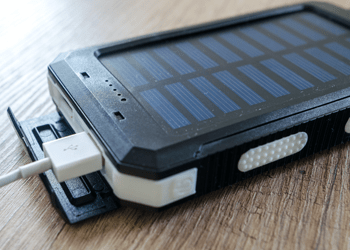
5. Solar Charger
Imagine harnessing the mighty power of the sun to charge your phone. Well, solar chargers let you do just that! These portable, eco-friendly devices use solar panels to convert sunlight into electricity, enabling you to charge your phone using renewable energy. Place your solar charger in direct sunlight, connect your phone using a USB cable, and let nature do the rest. While charging speed may vary depending on sunlight conditions, it's a sustainable alternative worth considering, especially if you're an eco-conscious individual, outdoor enthusiast, or love off-grid adventures.

6. Charging Station
A charging stations or charging dock can also be an excellent solution for charging your phone when you don't have the original charger or want a dedicated charging area at home. Not only do they feature multiple charging ports so that you can charge your phone and other devices simultaneously, but they also save you from the hassle of searching for scattered chargers around the house and keeps all your charging cables neatly organized. A charging station might be your best bet if you have a household full of phones, tablets, and other gadgets.
Misplacing your original charger or not having access to an electrical outlet doesn't have to be a catastrophe. With these alternative charging methods, you can keep your phone charged in different situations. Remember, each charging method has unique advantages, so choose the one that works best for you.
 Keeping your phone powered up is essential for staying connected, but equally important is safeguarding it from everyday accidents that can leave you disconnected. Don’t let a cracked screen, liquid damage, a power surge by lightning, or a stolen phone turn your life upside down.
Keeping your phone powered up is essential for staying connected, but equally important is safeguarding it from everyday accidents that can leave you disconnected. Don’t let a cracked screen, liquid damage, a power surge by lightning, or a stolen phone turn your life upside down. Protect your device with iPhone insurance or cell phone insurance today, and enjoy peace of mind knowing you’re covered!












